First go to Dashboard then Desgin
Then you will go to Edit HTML
Next you will need to press Ctrl and F on your keyboard. A box will come up at the top of your screen. In that box type ] ] > < / b : skin > Without the spaces.
It will highlight that code in the HTML.
Once you find that area you will need to copy and paste the following BEFORE ] ] > < / b : skin >
#header-inner img {margin: 0 auto !important;}
#header-inner {text-align:center !important;}
Then click PREVIEW first. It should open in a new window. Make sure everything looks correct and then close that window. You may now "SAVE TEMPLATE".
Your header is now in the center of your background!!
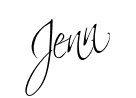








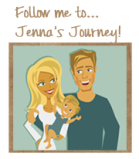


0 comments:
Post a Comment