There will be a list of all kinds of gadgets you can add. I am going to show you how to do a picture gadget. I use this alot on my blog. You can use this to add photos on the side of you/family or you can add graphics you find online as I have to label my Favorites, Followes, etc. Once in "Add a Gadget" click on Picture.
You can title or caption your picture but remember that will show on your blog! I am going to upload a label picture.
Once you have added your picture and you are back to your design page you can move it around to where you need it. It will go in any of the spots with the dotted line around it, or where it says Add a Gagdet.
Now you can add pictures of yourself or labels for your gadgets already there!! Now I am going to show you how to get those lables online!
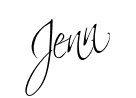








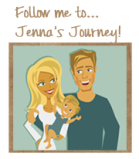


0 comments:
Post a Comment