You will need to highlight and copy the html code like I have done here. Once you have done that go to your blog dashboard. Once there click on "Design".
Once you are in your design page you will need to click on "Add a Gadget".
You will need to chose "HTML/JavaScrip". You do this by clicking the blue plus button next to HTML/JavaScrip.
You will then paste what you copied from the website into the box. No need to give it a title! And then click "Save". It will save you HTML and take you back to your design page.
You now have a pretty blog!! We will be adding more to it so don't worry!!
I chose a three column background to use. I will show you later how to make your blog three columns!!
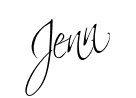










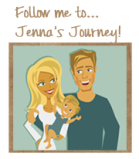


0 comments:
Post a Comment